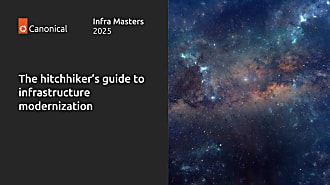Miona Aleksic
on 1 September 2023

While things sometimes slow down during summer while we take a well-deserved break, the LXD team stuck to our usual monthly release schedule delivering two new feature releases.
We completed several bigger features from our roadmap, as well as some usual user experience improvements and bug fixes.
Let’s take a look at what’s new in LXD 5.16 and 5.17.
LXD 5.16 – Launch a VM from an ISO, extract IPAM information, modify entity properties
- It is now possible to upload ISO image files as custom storage volumes. These can then be attached to a virtual machine as a bootable CD disk allowing simplified installation of custom operating systems from a “library” of custom ISO volumes.
- LXD deployments allocate and consume IP addresses for a variety of purposes. But until now there was no simple way for external systems (such as IPAM applications) to identify and track the usage of these addresses. LXD now introduces a new unified endpoint aggregating all network allocations. In addition to the new API endpoint (/1.0/network-allocations endpoint 1) there is also an accompanying CLI command lxc network list-allocations that will display your IPAM information.
- Some entity types in LXD have the concept of properties which are separate from that entity’s configuration options. Previously, the only way to modify these properties was to do so interactively with the lxc * edit commands or via a combination of lxc * show piped to sed/awk and then back into the appropriate lxc * edit command. Now it is possible to modify an entity property directly with the lxc * set commands by supplying the –property flag.
For the rest of the features, command examples, and a complete changelog, please check the release announcement.
LXD 5.17 – ZFS 2.2 delegation support, remote copy support for custom volume snapshots, recovery of empty storage pools
- LXD now supports using the namespace delegation support in ZFS 2.2. This allows a container that has delegated ZFS access to control its dataset and anything underneath it. For this to work, the LXD host must be running a kernel with the ZFS 2.2 kernel module.
- It is now possible to copy a custom volume snapshot to another LXD host as a new custom volume.
- The lxd recover tool will now detect empty unknown storage pools and recreate the database records. Previously this was only done if there was also an unknown instance or custom volume present. This avoids an issue that would prevent creating a storage pool if an empty storage volume was on disk but not in the LXD database.
- There have been several improvements to the LXD documentation:
- Switched to Diataxis navigation style.
- Added a how-to on adding a routed NIC to a VM instance.
- Changed the configuration options sections to be collapsible and linkable.
For the complete changelog and command examples, please check the release announcement.
What’s next
We are continuing to deliver on our planned roadmap for the second half of 2023, as outlined in this video. At the same time we are slowly preparing for the next development cycle starting in November. We are always happy to hear from the community, so if you have any ideas feel free to post them in our community forum, or log an issue on our GitHub page.