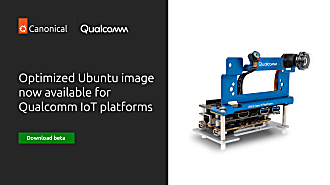Canonical
on 21 June 2018

Canonical and Intel® are pleased to announce that Ubuntu 16.04 LTS is now certified on selected Intel® NUC Mini PCs and boards. This partnership will aid device manufacturer’s and their developers to a smoother path to the development and deployment of IoT devices. Applicable to a range of use cases from digital signage to home entertainment, the Intel® NUC certified with Ubuntu helps remove the friction often experienced in bringing IoT devices to market. The certified image is now available for download here.
The pairing of Ubuntu with Intel® NUC provides benefits to device manufacturers at every stage of their development journey and accelerates time to market. Once in the field, the Intel® NUC is built to ensure deployment is easily manageable and runs seamlessly with little operational support needed.
The Intel® NUC gives you the flexibility to choose the right performance and capability for your use case from Intel® Celeron® to the powerful 7th Generation Intel® Core™ i7.
Accelerating the development process
The certified Ubuntu image is ready to install on the Intel® NUC hassle-free enabling developers to focus on building and customising their device immediately. Regardless of whether the use case involves cloud integration or computer vision, the wealth of libraries and community support that surrounds the Ubuntu ecosystem eases a developer’s life whatever their customisation requirements.
Device manufacturers can further enhance the versatility of the Intel® NUC by installing applications on to their hardware via snaps enabling new features and functionality. Snaps – the universal Linux application packaging format – can either be installed from the Snap Store or a manufacturer can build and manage their own through snapcraft.io. The addition of snaps to a vendor’s hardware provides a route to ongoing feature updates, security patches, and opens the door to add new functionality leading to additional revenue streams.

Easy field management
Once moved into production and out into the field, the Intel® NUC is designed for device manufacturers to benefit from low operational costs and an easy to deploy a fleet of devices. With 24/7 operation, the Intel® NUC is perfect for use cases such as digital signage where an ‘always on’ environment is needed such as street signage or airport displays. In addition, a small footprint and minimal noise output ensure that the Intel® NUC is discreet enough to be hidden away and applied in a variety of different hardware environments. For added assurance, all Intel® NUCs are supported with 3 international years warranty and 3 years product availability.
Perfect for powering smart displays
The versatility and power of an Intel® NUC certified with Ubuntu provides the platform for a wide range of innovative embedded uses. Various smart display applications including intelligent vending, digital kiosks or digital signage are particularly well suited due to the Intel® NUC’s hardware capabilities and software capabilities afforded by Ubuntu and snaps. 7th generation Intel® Core™ processors supply the power while the multiple I/Os to combine new and existing peripherals, dual 4K monitor support, 24/7 operation with Watchdog Time – all supported by Ubuntu – provide the ideal capabilities to build a future-proofed and flexible smart display solution.
The following Intel® NUC skus have been certified with Ubuntu –
- NUC7i5DNKPC – Intel® NUC Mini PC with 7th Generation Intel® Core™ i5-7300U
- NUC7i3DNKTC – Intel® NUC Mini PC with 7th Generation Intel® Core™ i3-7100U
- NUC7i3DNHNC – Intel® NUC Mini PC with 7th Generation Intel® Core™ i3-7100U
- NUC7i7DNKE – Intel® NUC Kit and Board with 7th Generation Intel® Core™ i7-8650U
- NUC7i7DNHE – Intel® NUC Kit and Board with 7th Generation Intel® Core™ i7-8650U
- NUC7i7DNBE – Intel® NUC Kit and Board with 7th Generation Intel® Core™ i7-8650U
- NUC7i5DNKE – Intel® NUC Kit and Board with 7th Generation Intel® Core™ i5-7300U
- NUC7i5DNHE – Intel® NUC Kit and Board with 7th Generation Intel® Core™ i5-7300U
- NUC7i5DNBE – Intel® NUC Kit and Board with 7th Generation Intel® Core™ i5-7300
- NUC7i3DNKE – Intel® NUC Kit and Board with 7th Generation Intel® Core™ i3-7100U
- NUC7i3DNHE – Intel® NUC Kit and Board with 7th Generation Intel® Core™ i3-7100U
- NUC7i3DNBE – Intel® NUC Kit and Board with 7th Generation Intel® Core™ i3-7100U
- NUC7CJYSAL – Intel® NUC Mini PC with Intel® Celeron® J4005
- NUC7PJYH – Intel® NUC Kit and Board with Intel® Pentium® Silver J5005
- NUC7CJYH – Intel® NUC Kit and Board with Intel® Celeron® J4005